State management is one of the most essential yet challenging aspects of Flutter app development. As your app grows in complexity, handling and synchronizing data across widgets becomes crucial. Flutter provides several state management approaches, but three of the most widely used and powerful ones are Provider, Riverpod, and Bloc (Business Logic Component). This guide explores how each works, their advantages, and how to choose the right one for your project.
What Is State Management in Flutter?
In Flutter, state refers to any data that changes over time and affects how your app looks or behaves. For example, user input, theme settings, or authentication status are all part of the app’s state. When state changes, Flutter rebuilds the affected widgets to reflect the new data ensuring a reactive and dynamic user experience.
Effective state management helps maintain clean architecture, improve code reusability, and reduce bugs caused by inconsistent data handling.
Why State Management Matters
In small apps, you can manage state using setState() within a StatefulWidget. However, as apps scale, this approach becomes difficult to maintain. Multiple widgets may depend on the same data, and manually passing state through constructors (known as “prop drilling”) quickly leads to cluttered and inefficient code.
That’s where robust state management solutions like Provider, Riverpod, and Bloc come in — each designed to simplify and standardize how data flows through your app.
Provider: The Flutter Community Standard
Provider is one of the most popular and beginner-friendly packages for state management in Flutter. It’s officially recommended by the Flutter team and built on top of Flutter’s InheritedWidget. Provider allows widgets to listen for data changes and rebuild automatically when that data updates.
Example of using Provider:
import 'package:flutter/material.dart';
import 'package:provider/provider.dart';
class CounterModel extends ChangeNotifier {
int count = 0;
void increment() {
count++;
notifyListeners();
}
}
void main() {
runApp(
ChangeNotifierProvider(
create: (context) => CounterModel(),
child: MyApp(),
),
);
}
class MyApp extends StatelessWidget {
@override
Widget build(BuildContext context) {
return MaterialApp(
home: Scaffold(
appBar: AppBar(title: Text('Provider Example')),
body: Center(
child: Consumer<CounterModel>(
builder: (context, counter, _) => Text('Count: ${counter.count}'),
),
),
floatingActionButton: FloatingActionButton(
onPressed: () => context.read<CounterModel>().increment(),
child: Icon(Icons.add),
),
),
);
}
}
In this example, ChangeNotifier allows the model to notify all listeners when the state changes. The Consumer widget listens for updates and rebuilds only the affected parts of the UI.
For documentation and deeper examples, visit the official Provider package on pub.dev.
Riverpod: The Modern and Safer Alternative
Riverpod was created by the same developer as Provider but designed to fix its limitations. It offers compile-time safety, better testing, and no dependency on the Flutter widget tree. This means you can access providers anywhere in your code even outside widgets.
Example using Riverpod:
import 'package:flutter_riverpod/flutter_riverpod.dart';
import 'package:flutter/material.dart';
final counterProvider = StateProvider<int>((ref) => 0);
void main() {
runApp(ProviderScope(child: MyApp()));
}
class MyApp extends ConsumerWidget {
@override
Widget build(BuildContext context, WidgetRef ref) {
final count = ref.watch(counterProvider);
return MaterialApp(
home: Scaffold(
appBar: AppBar(title: Text('Riverpod Example')),
body: Center(child: Text('Count: $count')),
floatingActionButton: FloatingActionButton(
onPressed: () => ref.read(counterProvider.notifier).state++,
child: Icon(Icons.add),
),
),
);
}
}
Here, ProviderScope makes all providers available to the app, and the ConsumerWidget reads and updates state efficiently. Riverpod’s compile-time checking prevents errors that are common in Provider-based setups.
To learn more, explore the Riverpod documentation.
Bloc: Scalable and Structured State Management
Bloc (Business Logic Component) is a more advanced pattern ideal for large applications where predictable data flow and separation of concerns are crucial. Bloc follows the Streams and Reactive Programming principles to separate the presentation layer from business logic.
Example using Bloc:
import 'package:flutter_bloc/flutter_bloc.dart';
import 'package:flutter/material.dart';
class CounterCubit extends Cubit<int> {
CounterCubit() : super(0);
void increment() => emit(state + 1);
}
void main() {
runApp(BlocProvider(
create: (context) => CounterCubit(),
child: MyApp(),
));
}
class MyApp extends StatelessWidget {
@override
Widget build(BuildContext context) {
return MaterialApp(
home: Scaffold(
appBar: AppBar(title: Text('Bloc Example')),
body: Center(
child: BlocBuilder<CounterCubit, int>(
builder: (context, count) => Text('Count: $count'),
),
),
floatingActionButton: FloatingActionButton(
onPressed: () => context.read<CounterCubit>().increment(),
child: Icon(Icons.add),
),
),
);
}
}
Bloc promotes a clear data flow: events trigger changes, which update states, and widgets rebuild accordingly. It’s especially useful in enterprise-level applications or when multiple developers are collaborating.
For complete documentation, visit the official Bloc library site.
Comparing Provider, Riverpod, and Bloc
| Feature | Provider | Riverpod | Bloc |
|---|---|---|---|
| Complexity | Beginner-friendly | Intermediate | Advanced |
| Performance | Good | Excellent | Excellent |
| Testing | Moderate | Easy | Easy |
| Code Structure | Minimal | Flexible | Strict MVC-like |
| Use Case | Small to medium apps | Medium to large apps | Large enterprise apps |
If you’re new to Flutter, Provider is a great starting point. As your project grows, Riverpod offers more flexibility and safety. For structured, team-based projects, Bloc ensures consistency and scalability.
Best Practices for State Management
- Keep state local when possible: Avoid global state unless necessary.
- Separate business logic from UI: Improves maintainability and testing.
- Avoid unnecessary rebuilds: Use
Consumer,Selector, or equivalent patterns. - Use immutability: Treat state as immutable for predictable updates.
- Document your architecture: Helps in team collaboration and scaling.
Conclusion
Choosing the right state management solution in Flutter depends on your app’s complexity and your team’s preferences. Provider is great for beginners, Riverpod adds safety and flexibility, and Bloc provides structure and scalability for large projects. Understanding these tools allows you to manage data flow efficiently, improve performance, and maintain clean, testable Flutter apps.
For more official guidance, check out the Flutter documentation on state management. Also Learn How to Use ChatGPT and Google Gemini – Comprehensive Guide 2025
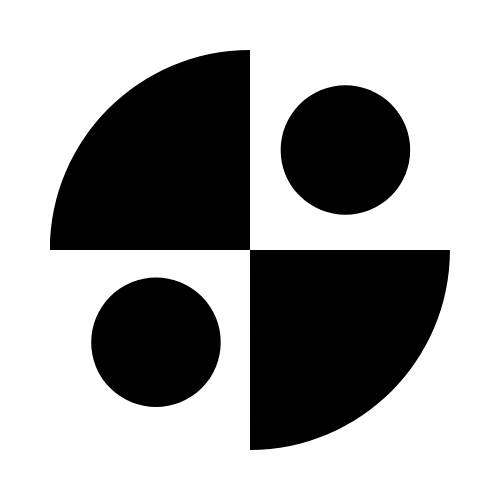






1 thought on “State Management in Flutter – Comprehensive Guide 2025”