As Flutter apps grow more complex, developers often face challenges with scalability and maintainability using traditional state management tools. That’s where Riverpod comes in a modern, type-safe, and test-friendly state management library that’s quickly becoming the go-to choice for Flutter developers. In this blog, we’ll explore what Riverpod is, how it differs from Provider, and why it might be the best fit for your next Flutter project.
Table of Contents
What Is Riverpod?
Riverpod was created by the same developer who built the Provider package, but it improves upon Provider’s limitations. Unlike Provider, it doesn’t rely on Flutter’s BuildContext, meaning it works outside of widgets too making it much easier to use in asynchronous and background scenarios. It also ensures compile-time safety, which prevents common runtime errors.
Key Benefits
- No Dependency on BuildContext: You can access your state anywhere in the app, not just inside widgets.
- Type Safety: It uses strong typing, ensuring better error detection during development.
- Scalability: It’s ideal for large projects that require multiple layers of logic and data handling.
- Improved Testing: You can test providers without relying on widget trees.
Installation Procedure
To get started, add it to your pubspec.yaml:
dependencies:
flutter:
sdk: flutter
flutter_riverpod: ^2.0.0
Then, run:
flutter pub get
Setting Up a Basic Example
Here’s a simple counter example using it:
import 'package:flutter/material.dart';
import 'package:flutter_riverpod/flutter_riverpod.dart';
// Step 1: Create a provider
final counterProvider = StateProvider<int>((ref) => 0);
void main() {
runApp(ProviderScope(child: MyApp()));
}
class MyApp extends StatelessWidget {
@override
Widget build(BuildContext context) {
return MaterialApp(
home: CounterScreen(),
);
}
}
class CounterScreen extends ConsumerWidget {
@override
Widget build(BuildContext context, WidgetRef ref) {
final count = ref.watch(counterProvider);
return Scaffold(
appBar: AppBar(title: Text('Riverpod Counter')),
body: Center(
child: Text(
'$count',
style: TextStyle(fontSize: 40),
),
),
floatingActionButton: FloatingActionButton(
onPressed: () => ref.read(counterProvider.notifier).state++,
child: Icon(Icons.add),
),
);
}
}
How This Works
ProviderScopeis a wrapper that allows all widgets to access the providers defined in the app.StateProvidercreates a simple state variable that can be watched or updated.ConsumerWidgetlistens for changes in the provider and rebuilds the UI when the state updates.
Comparision
| Feature | Riverpod | Provider |
|---|---|---|
| Type Safety | Strong typing | Limited |
| Requires BuildContext | No | Yes |
| Testability | Easy | Harder |
| Performance | Optimized | Context-dependent |
| Scalability | Excellent | Moderate |
When to Use it
- You’re building large-scale Flutter apps that require multiple data layers.
- You want clean, testable, and maintainable code.
- You’re working with asynchronous APIs or background processes.
Useful Resources
Final Thoughts
Riverpod is not just an upgrade to Provider it’s a reimagined approach to state management that fits the evolving needs of Flutter development. Its simplicity, robustness, and type safety make it a must-learn for developers who want to future-proof their apps. Whether you’re building a small project or a complex enterprise-level application, It offers the flexibility and power to keep your app state predictable and efficient. It is a reactive caching and data-binding framework. It makes working with asynchronous code a breeze.
Also Check State Management in Flutter – Comprehensive Guide 2025
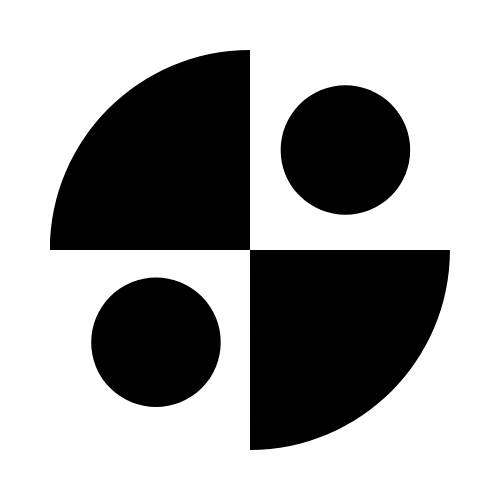






1 thought on “Riverpod in Flutter – Modern Comprehensive Guide – 2025”