Creating your own portfolio website is one of the best ways to showcase your skills, projects, and personality as a developer or designer. In today’s digital age, a well-structured online portfolio can serve as your personal brand and open doors to new career opportunities. This guide will walk you through how to build a responsive and visually appealing portfolio website using HTML, CSS, and JavaScript, even if you’re a beginner.
Table of Contents
Understanding the Importance of a Portfolio Website
A portfolio website isn’t just a digital resume it’s a reflection of your creativity and technical ability. Whether you’re a student, freelancer, or job seeker, having a personal site lets you highlight your best work, share your learning journey, and provide recruiters or clients with a single place to connect with you. According to LinkedIn’s career blog, candidates with personal websites are more likely to stand out in the hiring process.
Setting Up Your Development Environment
Before you begin building portfolio website, you’ll need a text editor such as Visual Studio Code and a browser like Chrome or Firefox. Create a new folder named “portfolio” and inside it, add three files: index.html, style.css, and script.js. These will handle your structure, design, and interactivity respectively.
Structuring the Website with HTML
HTML (HyperText Markup Language) is the backbone of your site. In your index.html file, start by defining the layout using semantic HTML5 tags such as <header>, <section>, and <footer>. Include sections like About Me, Projects, Skills, and Contact. For example:
<section id="about">
<h2>About Me</h2>
<p>Hello! I’m Zain, a passionate web developer with experience in front-end and UI design.</p>
</section>
Semantic tags improve your site’s accessibility and SEO performance. You can learn more about semantic HTML on MDN Web Docs.
Styling with CSS
Once the structure is ready, it’s time to make your site visually appealing. In your style.css file, use modern CSS techniques such as Flexbox and Grid for responsive layouts. For example:
body {
font-family: 'Poppins', sans-serif;
background-color: #f9f9f9;
color: #333;
}
Add hover effects to your buttons and navigation links for better user interaction. Use media queries to ensure your portfolio looks great on both desktop and mobile screens. You can explore advanced design tips on CSS-Tricks.
Adding Interactivity with JavaScript
JavaScript adds life to your portfolio by enabling animations and dynamic behavior. You can use simple DOM manipulation to create features like a light/dark mode toggle or a project filter system. For instance:
const toggle = document.getElementById('toggleTheme');
toggle.addEventListener('click', () => {
document.body.classList.toggle('dark-mode');
});
For more advanced functionality, libraries like AOS (Animate On Scroll) can help you animate elements as users scroll through your site.
Optimizing for SEO and Performance
To make your portfolio discoverable, optimize it for search engines. Use descriptive meta tags, relevant keywords, and meaningful URLs. For example:
<meta name="description" content="Zain’s web development portfolio showcasing HTML, CSS, and JavaScript projects.">
Compress your images using tools like TinyPNG and ensure your website loads quickly. You can also validate your HTML and CSS using W3C Validator.
Hosting Your Portfolio Online
Once your website is complete, you can host it for free using GitHub Pages. Simply push your code to a GitHub repository and enable Pages in the settings. Within minutes, your website will be live with a shareable link. For a custom domain, use services like Namecheap or Google Domains.
Final Thoughts
Building a portfolio website is an exciting first step toward establishing your online presence. With HTML, CSS, and JavaScript, you can create a unique platform that represents your personality and professional journey. Continue improving your site by adding new projects, writing blogs, or integrating animations. Over time, your portfolio will not only reflect your skills but also your growth as a creator and developer.
Also Check Quantum Computing & Data Encryption – Ultimate Guide 2025
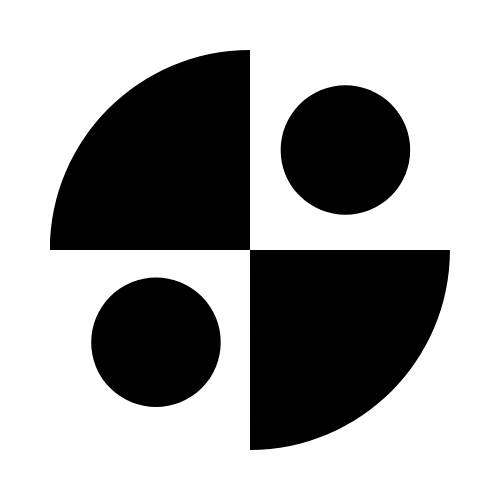






1 thought on “How to Build a Portfolio Website Using HTML, CSS, and JS 2025”